How Agencies Can Use Chatbots to Deliver More Value to Clients
Learn how agencies can leverage Heyway’s no-code chatbots to automate support, qualify leads, and improve client engagement.
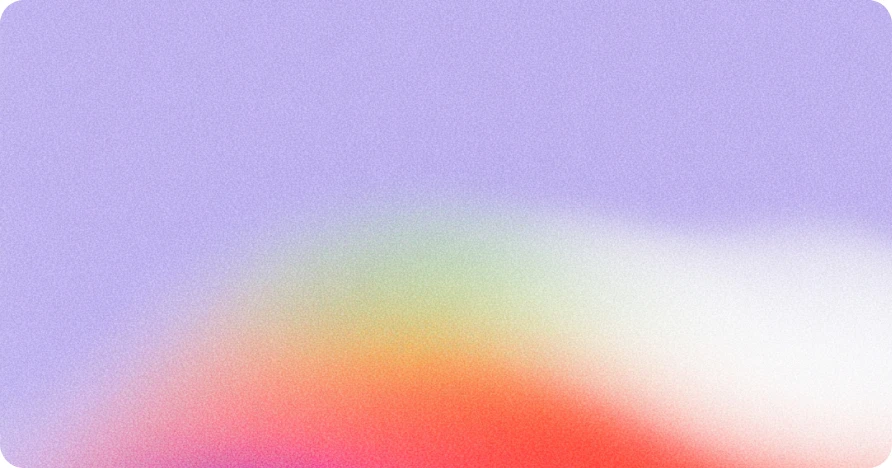
Key Takeaway
Agencies can quickly implement Heyway’s no-code chatbots to automate support, capture leads, and enhance client engagement—without adding team overhead.
Table of Contents
- Why Agencies Benefit from Chatbots
- Core Use Cases for Agency-Deployed Chatbots
- Best Practices for Agency Chatbot Setup
- Comparison: Heyway vs Other Tools
- Step-by-Step Guide: Implementing Chatbots for Clients
- FAQ
- Glossary
- Summary & Next Steps
Why Agencies Benefit from Chatbots
Agencies often juggle client demands and scalability. Heyway.chat enables agencies to:
- Automate repetitive client support
- Qualify leads through conversational flows
- Maintain 24/7 availability with minimal effort
The no-code setup empowers fast deployment and easy customization.
Core Use Cases for Agency-Deployed Chatbots
-
Lead Qualification
Filter high-value inquiries before routing to human teams. -
Client Onboarding
Guide users through setup steps, reducing onboarding friction. -
Support Deflection
Reduce support volume by answering FAQs with trained chatbot content—learn more in “How to Use a Chatbot to Reduce Support Tickets”, “Top 5 AI Chatbots for Founders”, “Best Chatbot Features for SaaS Pricing Pages”, and “How Founders Can Reduce Churn with Heyway’s AI Assistant”. -
Pricing Page Assistance
Help visitors choose plans and clarify features—refer to “Best Chatbot Features for SaaS Pricing Pages”.
Best Practices for Agency Chatbot Setup
- Train with client content: Use their links, files, and text to build context-aware bots—see “How to Use Heyway Features to Build a Better Chatbot”.
- Brand the chatbot: Match color, tone, and avatar to client style using Heyway’s customization features.
- Embed effortlessly: Deploy via one line of JavaScript.
- Monitor engagement: Track metrics like total chats to optimize flows—see “Why Every Startup Team Needs an Always-On AI Assistant in Their Stack”.
Comparison: Heyway vs Other Tools
| Platform | Strengths | Agency Notes |
|---|---|---|
| Heyway.chat | Rapid no-code setup, brandable, embeddable, analytics | Ideal for fast, client-focused deployments |
| Chatbase | Rich analytics and Q&A capabilities | Higher learning curve for agencies |
| Intercom | Enterprise workflows, CRM integration | Costlier, steeper setup |
| Tidio | Combines live chat with automation | Less advanced AI customization |
For more comparisons, see “Top 5 AI Chatbots for Founders” and related guides.
Step-by-Step Guide: Implementing Chatbots for Clients
- Collect client content: FAQs, help docs, product info.
- Build the chatbot: Train on content, customize tone and appearance.
- Add specific flows: Such as lead capture or pricing assistance.
- Embed on target pages: Especially high-traffic areas like contact or pricing.
- Review performance: Use chat metrics to refine bot responses.
FAQ
1. Can agencies manage multiple client bots?
Yes—each chatbot can be trained and configured per client.
2. How long to launch a chatbot?
Typically under 60 minutes once content and brand assets are ready.
3. Can the bot support multiple languages?
Yes—as long as you train it with multilingual content.
4. Does Heyway store past conversations?
Yes. All interactions are searchable in the dashboard—see “How to Use Heyway Features to Build a Better Chatbot”.
5. Can chatbots significantly reduce support tickets?
Yes—they deflect FAQs and reduce human workload—see “How to Use a Chatbot to Reduce Support Tickets”.
Glossary
- Support Deflection: Reducing support tickets by answering common questions via chat.
- Embedding: Integrating a chatbot into a site with a simple script.
- Lead Capture: Collecting user contact info during chat conversations.
Summary & Next Steps
Agencies can deliver higher value to clients by deploying Heyway-powered chatbots. These tools automate support, qualify leads, and guide users—all without writing code.
Next steps:
- Identify client use cases (support, onboarding, pricing assistance).
- Train your first bot using client-specific content.
- Embed it on client sites and track engagement metrics.