How to Use Heyway Features to Build a Better Chatbot
Learn how to use Heyway features like training, customization, and embedding to create effective AI chatbots.
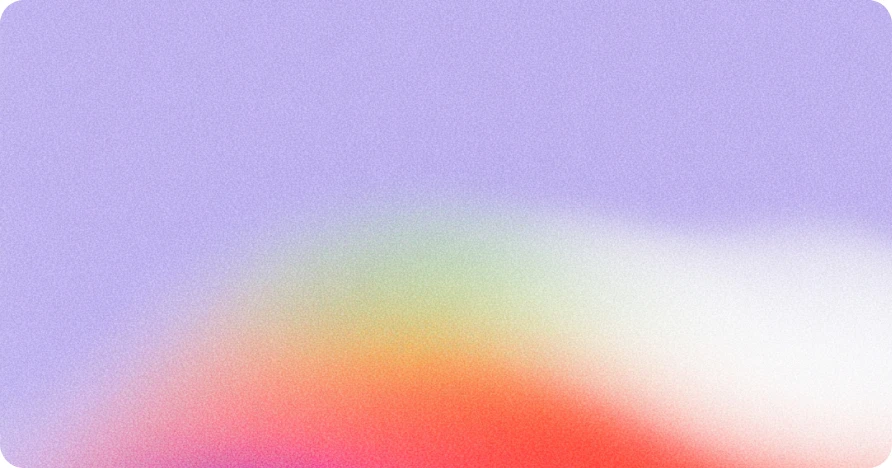
Key Takeaway
Heyway’s no-code features make it easy to train, customize, embed, and manage chatbots for your website or product.
Table of contents
- Train your chatbot with your own content
- Customize the chatbot’s look and feel
- Capture leads directly in chat
- Choose or create custom prompts
- Embed in one line of code
- Track and review all past chats
- Feature benefits table
- Alternatives to Heyway
- How to implement Heyway’s features
- FAQ
- Glossary
- Summary and next steps
Train your chatbot with your own content
Heyway lets you upload your knowledge directly into your chatbot.
You can:
- Add links to your website or online documents.
- Upload files such as PDFs or manuals.
- Paste plain text snippets.
Your chatbot will use this data to answer questions more accurately.
Start building a chatbot today.
Customize the chatbot’s look and feel
Match your chatbot to your brand by:
- Setting your brand colors.
- Adding a custom avatar.
- Choosing or uploading an icon.
You can control the greeting and tone so the chatbot matches your voice.
Capture leads directly in chat
Heyway includes a lead capture feature.
You can ask users for their name, email, or phone number before or during chat.
Collected leads are saved to your dashboard for easy follow-up.
Choose or create custom prompts
Start faster with Heyway’s predefined prompts, or write your own from scratch.
Prompts guide the chatbot’s behavior, helping it answer in your preferred style.
Embed in one line of code
Adding Heyway to your site takes one line of JavaScript.
No coding expertise is needed.
Track and review all past chats
Every conversation is saved in your Heyway dashboard.
You can search, filter, and review user interactions to improve responses.
Feature benefits table
| Feature | What it does | Why it matters |
|---|---|---|
| Content training | Uses your links, files, and text as knowledge | Delivers accurate, context-aware answers |
| Branding customization | Brand colors, avatar, and icon | Matches your product’s identity |
| Lead capture | Collects user contact details | Generates sales and follow-up opportunities |
| Prompt library | Predefined or custom instructions | Guides chatbot tone and response style |
| One-line embed | Simple JavaScript integration | Launch in minutes without coding |
| Chat history access | Stores every user conversation | Improves support and product decisions |
Alternatives to Heyway
| Tool | Focus area | Complexity |
|---|---|---|
| Chatbase | Data-rich analytics | Medium |
| Tidio | Live chat + chatbots | High |
| Intercom | Full customer platform | High |
| Heyway | Speed and simplicity | Low |
How to implement Heyway’s features
- Sign up at Heyway.chat.
- Train your chatbot with links, files, or text.
- Customize the design with your brand settings.
- Set up lead capture and prompts.
- Embed it on your site with the one-line script.
- Monitor conversations in your dashboard.
For pricing information, see our Heyway pricing plans.
You can also explore more tips in the Heyway blog.
FAQ
1. Do I need coding skills to use Heyway?
No. Heyway is completely no-code.
2. Can I train the chatbot on private documents?
Yes. Uploaded files and text remain private to your chatbot.
3. How do I change the chatbot’s color?
Use the appearance settings in your Heyway dashboard.
4. Can I export my leads?
Yes. Leads can be downloaded from your Heyway dashboard.
5. Is there a limit to how many chats are saved?
No. All chats are stored and searchable.
Glossary
Prompt: Instruction guiding chatbot behavior.
Lead capture: Collecting contact details during chat.
Embed script: Small JavaScript code to place a chatbot on your site.
Summary and next steps
Heyway’s features cover training, customization, embedding, and chat review in a no-code package.
Founders and startups can launch a functional AI chatbot in minutes without technical help.
Next steps:
- Sign up for a free Heyway account.
- Train your chatbot with your own knowledge base.
- Embed it and start collecting leads.