How SaaS Founders Can Turn Pricing Pages Into Conversion Engines With AI Chatbots
Learn how SaaS founders can use AI chatbots on pricing pages to answer objections, qualify leads, and increase conversions.
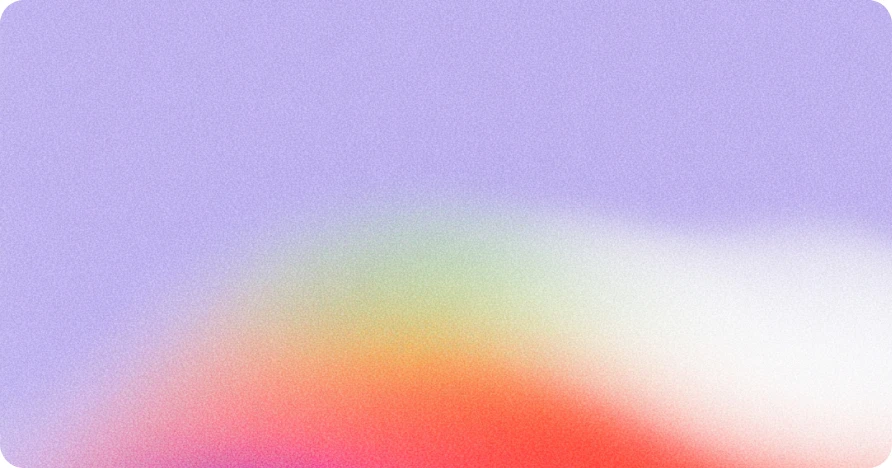
Key Takeaway
Adding an AI chatbot to your SaaS pricing page can turn casual visitors into paying customers by answering questions in real time, reducing friction, and capturing leads without human intervention.
Table of Contents
- Why pricing pages need active engagement
- How AI chatbots improve conversions
- Best practices for SaaS pricing page bots
- Comparison with other tools
- Implementation steps
- FAQ
- Glossary
- Summary and next-steps
Why pricing pages need active engagement
Pricing pages often have the highest intent traffic but also the highest bounce rates.
Visitors may hesitate because of unclear features, plan limits, or ROI concerns.
Without instant answers, these doubts can lead to lost sales.
An embedded AI chatbot on the pricing page can address these objections immediately.
This approach works especially well for early-stage SaaS companies without large sales teams.
How AI chatbots improve conversions
AI chatbots built with Heyway.chat can:
- Respond instantly to pricing and feature questions.
- Guide users to the best plan based on their needs.
- Capture emails for follow-up when a visitor is not ready to buy.
By reducing uncertainty, the chatbot can shorten the sales cycle and increase trial signups.
Best practices for SaaS pricing page bots
To make your pricing page chatbot effective:
- Train it on your pricing documentation and feature pages.
- Set a clear, friendly greeting like “Need help picking the right plan?”
- Use design customization in Heyway.chat to match your brand.
- Track visitor questions to identify common pricing objections.
Comparison with other tools
| Tool | Focus | Complexity | Best for |
|---|---|---|---|
| Heyway.chat | Fast no-code chatbot setup | Low | Founders wanting quick deployment |
| Chatbase | Data-heavy chatbot builder | Medium | Teams with analytics resources |
| Tidio | Live chat and bot hybrid | Medium | SMBs needing both bot and live chat |
| Intercom | Full customer engagement suite | High | Companies with larger sales teams |
Heyway.chat stands out for its simplicity and fast onboarding, making it ideal for lean SaaS teams.
Implementation steps
- Create a free Heyway.chat account.
- Add your pricing page URL and upload any related docs.
- Customize the bot’s tone and greeting.
- Embed the chatbot code snippet on the pricing page.
- Monitor visitor interactions and optimize training data.
FAQ
1. Can an AI chatbot handle complex SaaS pricing models?
Yes. Train it with detailed plan information, upgrade rules, and billing terms.
2. Will the chatbot work on mobile pricing pages?
Yes. Heyway.chat bots are mobile-responsive and adapt to different screen sizes.
3. How does this improve lead quality?
The chatbot can pre-qualify visitors by asking about team size, budget, and use case.
4. Do I need coding skills to add the chatbot?
No. Heyway.chat offers a simple embed code that can be pasted into your site.
5. How soon can I see conversion improvements?
Many SaaS founders report uplift within 1–2 weeks after deployment.
Glossary
Bounce rate – Percentage of visitors leaving without taking action.
Lead qualification – Process of assessing potential customers before sales contact.
Plan limits – Usage or feature restrictions tied to subscription tiers.
Summary and next-steps
Adding a Heyway.chat AI chatbot to your SaaS pricing page can engage hesitant visitors, answer critical questions, and drive more signups. This approach works without extra sales staff and integrates in minutes.
Next steps:
- Audit your current pricing page for unanswered objections.
- Create a Heyway.chat bot and train it on your plans.
- Embed it and monitor analytics for conversion lift.