Best Chatbot Tools for Making Internal Wikis Interactive
Explore the best chatbot tools to transform your internal wiki into an interactive experience for teams and knowledge sharing.
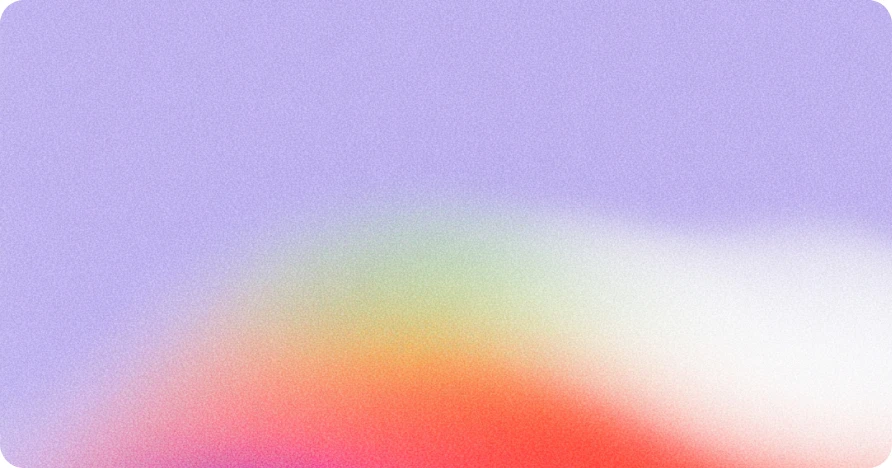
Key Takeaways
- Interactive chatbots turn static wikis into conversational, searchable knowledge hubs.
- Tools vary by setup simplicity, custom data support, AI understanding, and analytics.
- Heyway.chat offers fast no-code embedding using your internal wiki pages.
Table of Contents
- Why Use Chatbots for Internal Wikis?
- Best Chatbot Tools for Interactive Wikis
- How to Evaluate and Choose
- Implementation Steps
- FAQ
- Glossary
- Summary and Next Steps
Why Use Chatbots for Internal Wikis?
A chatbot layer over your wiki turns passive documents into real-time help. Users ask questions naturally—no more browsing long pages. This improves internal knowledge use, boosts onboarding, and eases support.
Best Chatbot Tools for Interactive Wikis
Heyway.chat
- No-code chatbot builder using your own wiki or docs. Embed it quickly, customize tone and UI, and track chats with basic analytics.
- See “How to Use Heyway Features to Build a Better Chatbot” for setup guidance.
- Learn how Heyway helps reduce support tickets in “How to Use a Chatbot to Reduce Support Tickets”.
- For retention and proactive help, check “How Founders Can Reduce Churn with Heyway’s AI Assistant”.
Chatbase
- Designed for knowledge-base Q&A bots. Imports docs or URLs, offers widget UI and analytics. Great for FAQ-heavy wikis.
Tidio
- Combines live chat with AI automation. Good for hybrid real-time support and FAQ automation, though less powerful on conversational understanding.
Intercom Knowledge-Base Bot
- Leverages existing Intercom articles to answer questions. Best if you’re already invested in the Intercom ecosystem.
OpenAI ChatGPT Embedded
- LLM-powered, great for conversational summarization and nuanced queries. Requires developer work: embeddings, API setup, prompt design.
How to Evaluate and Choose
-
Ease of Setup
- Need fast, no-code? Choose Heyway.chat or Chatbase.
- Prefer deep customization? OpenAI embedding offers control.
-
Integration with Wiki Content
- Can the tool ingest your wiki (Notion, Confluence, static pages)? Yes: Heyway, Chatbase, OpenAI.
-
Intelligence Level
- For natural, human-like responses: LLM solutions—Heyway.chat, ChatGPT, Chatbase.
-
Analytics & Usage Tracking
- To monitor user queries and gaps: Chatbase has strong analytics; Heyway offers basic metrics.
-
Existing Platform Use
- Already using Intercom or Tidio? Embedding within the same tool simplifies operations.
Implementation Steps
-
Audit Your Wiki Content
- Ensure clear page titles, headings, and summaries—it helps bot accuracy.
-
Select Your Tool
- Fast no-code? Go with Heyway.chat or Chatbase.
- Need deep LLM integration? Use OpenAI.
-
Load or Link Wiki Content
- Heyway: Upload links or paste sections.
- Chatbase: Input URLs or document uploads.
- OpenAI: Create embeddings from your wiki for semantic search.
-
Customize the Experience
- Adjust greeting, fallback responses, tone. Use prompts if using LLMs.
-
Embed in Your Wiki or Intranet
- Use Heyway’s embed snippet or OpenAI-powered widget.
-
Test and Refine
- Try typical queries. Note inaccuracies and update content or prompts.
-
Monitor Usage Analytics
- Spot frequent questions and knowledge gaps. Improve both the bot and the wiki.
FAQ
Q: Can chatbots handle multiple languages?
Yes. If your wiki is multilingual, Heyway.chat and LLM-powered tools like ChatGPT can manage queries in supported languages.
Q: Does my wiki need restructuring?
Not necessarily. But clear titles, summaries, and headings improve answer quality.
Q: Which tool requires no developer skills?
Heyway.chat and Chatbase are low-code/no-code solutions—easy to spin up quickly.
Q: Will I see what users ask most?
Yes. Chatbase gives detailed usage metrics; Heyway.chat tracks basic chats and messages.
Q: Does a chatbot replace my wiki?
No. It enhances your wiki by making it conversational and more easily searched, but the content remains central.
Glossary
- LLM (Large Language Model): AI trained on massive text data to understand and generate human-like language.
- Embedding (content): A technique to convert text into vectors for semantic matching and retrieval.
- Knowledge Base (KB): A structured repository of content—typically FAQs, docs, or wiki pages.
- No-code: Tools allowing functionality without writing code.
- Fallback Flow: The bot’s response path when it cannot confidently answer a question.
Summary and Next Steps
Interactive chatbots turn your internal wiki into a conversational knowledge tool. Heyway.chat excels with no-code ease, Chatbase with robust analytics, and OpenAI-driven bots with advanced understanding. Choose based on your needs: setup speed, intelligence, analytics, or platform fit.
Next Steps:
- Decide your priority: setup ease, AI power, or analytics depth
- Try Heyway.chat or Chatbase for quick deployment
- Audit your wiki content for clarity
- Embed the chatbot and start tracking user queries
- Iterate prompts and content based on real usage data
Your internal wiki becomes more discoverable, interactive, and valuable.